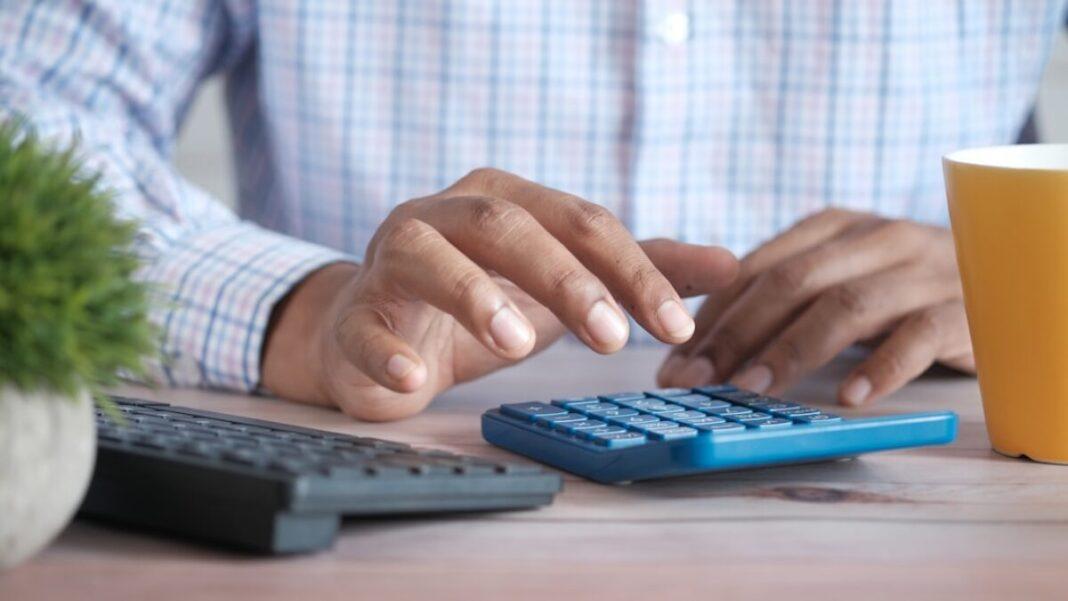Texas freelancers juggle client deadlines, marketing, and—often reluctantly—bookkeeping. Whether you’re a Houston copywriter, an Austin web designer, or a San Antonio photographer, you need to track income, expenses, and quarterly taxes without breaking the bank or spending nights buried in spreadsheets. The good news? Affordable, freelancer-friendly bookkeeping software has never been more accessible. This guide walks you through the best affordable bookkeeping software for Texas freelancers, explains what to look for, and shows how to put each tool to work in the Lone Star State.
Contents
Understanding Freelance Bookkeeping in Texas
Why Texas Freelancers Have Unique Needs
Texas has no state income tax, but that doesn’t mean freelancers are off the hook. You still owe:
- Federal income tax (via quarterly estimated payments)
- Self-employment tax (15.3% for Social Security and Medicare)
- Texas Sales & Use Tax (if you sell digital or physical products)
- Local franchise tax (if you form an LLC or S-corp)
Because Texas freelancers often receive 1099-NEC forms instead of W-2s, you must track every dollar yourself. That’s where affordable bookkeeping software becomes essential: it automates categorization, calculates estimated taxes, and generates the reports you’ll need at year-end.
Key Features Freelancers Actually Need
Before diving into software reviews, clarify the must-have features:
- Invoicing & Payment Processing – Branded invoices with integrated ACH or card payments.
- Expense Categorization – Automatic tagging of meals, mileage, software subscriptions, and home-office costs.
- Quarterly Tax Estimates – Real-time projections so you’re never surprised by an IRS bill.
- 1099 & Schedule C Support – One-click export of the data your CPA needs.
- Multi-device Access – Desktop at home, mobile app on the go, and cloud backup.
- Texas Sales Tax Handling – Ability to add state and local sales tax rates to invoices.
- Affordability – Sub-$30/month plans or lifetime deals that scale with revenue.
Key Components of Affordable Bookkeeping Software
Core Accounting Modules
Every bookkeeping platform worth its salt includes:
- Chart of Accounts – Pre-built templates for freelancers (e.g., “Design Income,” “Coworking Space Expense”).
- Bank Feed Integration – Secure connection to Texas-based banks like Frost, BBVA, or local credit unions.
- Receipt Capture – Snap a photo, and OCR technology reads the merchant, amount, and sales tax.
- Profit & Loss (P&L) – Instant view of revenue minus expenses, sliced by month or client.
- Balance Sheet – Tracks assets (equipment, cash) and liabilities (credit cards, Texas franchise tax payable).
Automation & AI Features
Modern tools use machine learning to:
- Auto-categorize repeat transactions (e.g., Adobe Creative Cloud always goes to “Software Subscriptions”).
- Flag suspicious duplicate expenses.
- Send late-payment reminders to clients in your brand voice.
- Estimate quarterly taxes by projecting current-year profit against prior-year effective tax rate.
Integration Ecosystem
Look for native integrations with:
- PayPal, Stripe, Square – for instant import of client payments.
- Shopify or Etsy – if you sell digital templates or prints.
- Gusto or QuickBooks Payroll – if you hire a virtual assistant and need to run payroll.
- Zapier – to connect 5,000+ apps (e.g., auto-create an invoice when a Typeform contract is signed).
Benefits and Importance of Using Affordable Software
Save Time & Reduce Errors
Manual spreadsheets invite fat-finger mistakes. Automated software slashes data entry by up to 80%, freeing you to focus on billable work.
Maximize Texas-Specific Deductions
With proper categorization, you’ll never miss:
- Home-office deduction (using simplified or actual-expense method).
- Mileage from Dallas client meetings to Houston photoshoots.
- Professional development – South by Southwest badge, Creative Mornings tickets.
- Health-insurance premiums if you buy on Healthcare.gov.
Stress-Free Tax Season
Instead of shoebox receipts, you’ll export a clean Schedule C worksheet or invite your CPA to view read-only reports. Many Texas CPAs already know the major platforms, cutting prep time and fees.
Scale as You Grow
Start solo, then add multi-currency invoicing when you land a Canadian client, or upgrade to a plan that supports LLC franchise tax reports when revenue exceeds the Texas threshold ($1.23 million in 2025).
Practical Applications: Top 7 Affordable Tools for Texas Freelancers
1. Wave Accounting – Best Free Option
Price: Free for unlimited invoicing and bookkeeping; pay per transaction for payments (2.9% + 30¢).
Texas Perks:
- Built-in Texas sales tax rates (state + local) for every ZIP code.
- Free 1099-NEC preparation at year-end.
Use Case Example: Maria, a Houston illustrator, sends 10 invoices per month averaging $800 each. She pays $0 in software fees and only $23.20 in processing fees per paid invoice—still cheaper than a paid plan elsewhere.
2. QuickBooks Online Simple Start – Best Overall Value
Price: $30/month (often discounted to $15 for the first 3 months).
Texas Perks:
- Native Texas franchise tax report template.
- Automatic mileage tracking via mobile GPS.
Downside: Slightly steeper learning curve, but 24/7 chat support helps.
3. FreshBooks Lite – Best for Service-Based Freelancers
Price: $17/month (50% off first 3 months promotions common).
Features:
- Time-tracking integration—bill clients for exact minutes worked.
- Retainer invoicing—perfect for ongoing Austin SEO retainers.
- Late-fee automation—set it once, forget it.
4. Zoho Books – Best Automation
Price: $0–$20/month depending on revenue and feature tier.
Standout: AI assistant “Zia” predicts cash-flow shortfalls and suggests delaying discretionary expenses before quarterly tax deadlines.
5. Xero Early – Best Bank Reconciliation
Price: $13/month.
Texas Edge: Robust rules engine—auto-categorize Frost Bank transfers as “Owner Draw” or “Equipment Purchase.”
6. Bonsai Tax – Best for Micro-Freelancers
Price: $10/month (or $8/month billed annually).
Focus: Ultra-simple expense scanning and quarterly tax envelopes. Ideal if you earn under $50k and want the absolute minimum bookkeeping fuss.
7. GnuCash – Best Open-Source
Price: Free (donation-ware).
Caveat: No cloud sync; you must back up to Google Drive or Dropbox manually. Great for tech-savvy Dallas devs who want full control.
Side-by-Side Comparison Table
| Software | Starting Price | Texas Sales Tax | 1099 Support | Mobile App | Best For |
|---|---|---|---|---|---|
| Wave | $0 | Yes | Yes | Yes | Cost-conscious creatives |
| QuickBooks Simple Start | $15–30 | Yes | Yes | Yes | All-round scalability |
| FreshBooks Lite | $17 | Yes | Yes | Yes | Service pros & retainers |
| Zoho Books | $0–20 | Yes | Yes | Yes | Automation lovers |
| Xero Early | $13 | Yes | Yes | Yes | Bank-feed power users |
| Bonsai Tax | $8–10 | Limited | Yes | Yes | Micro-freelancers |
| GnuCash | $0 | Manual | Manual | No | Open-source enthusiasts |
Step-by-Step Setup Guide for Texas Freelancers
Step 1: Choose Your Software
Match your revenue and complexity:
- Under $30k/year, simple expenses: Wave or Bonsai Tax.
- $30k–$100k, multiple clients: FreshBooks or Zoho Books.
- Over $100k or planning LLC: QuickBooks or Xero.
Step 2: Connect Texas Bank & Credit Card Accounts
Navigate to Bank Connections, search “Frost Bank,” “Chase,” or “Ally,” and enter credentials. Enable two-factor authentication for security.
Step 3: Configure Sales Tax
- Go to Settings → Sales Tax.
- Add Texas state rate (6.25%) plus local rate (up to 2%).
- Test by creating a $100 invoice to a Dallas client; system should auto-calculate $8.25 total tax.
Step 4: Create Service Items & Income Categories
Examples:
- Service Item: “Brand Identity Package” – $1,500
- Income Category: “Graphic Design Revenue”
- Expense Category: “Adobe Creative Cloud – Software Subscription”
Step 5: Set Up Recurring Invoices
For monthly Austin SEO retainers, set frequency to “Monthly,” due in 15 days, and enable auto-pay via ACH to cut processing fees to 1%.
Step 6: Run Quarterly Tax Projection
In Quick